Explore KanBo Features
Explore KanBo Features is a comprehensive video series showcasing the power and versatility of KanBo, a top work coordination platform. Each video offers step-by-step guidance on using key features to enhance collaboration and task organization, making it accessible for all skill levels.

Card Status
Card statuses indicate the current stage or condition of the card, which helps organize work and calculate the work progress.
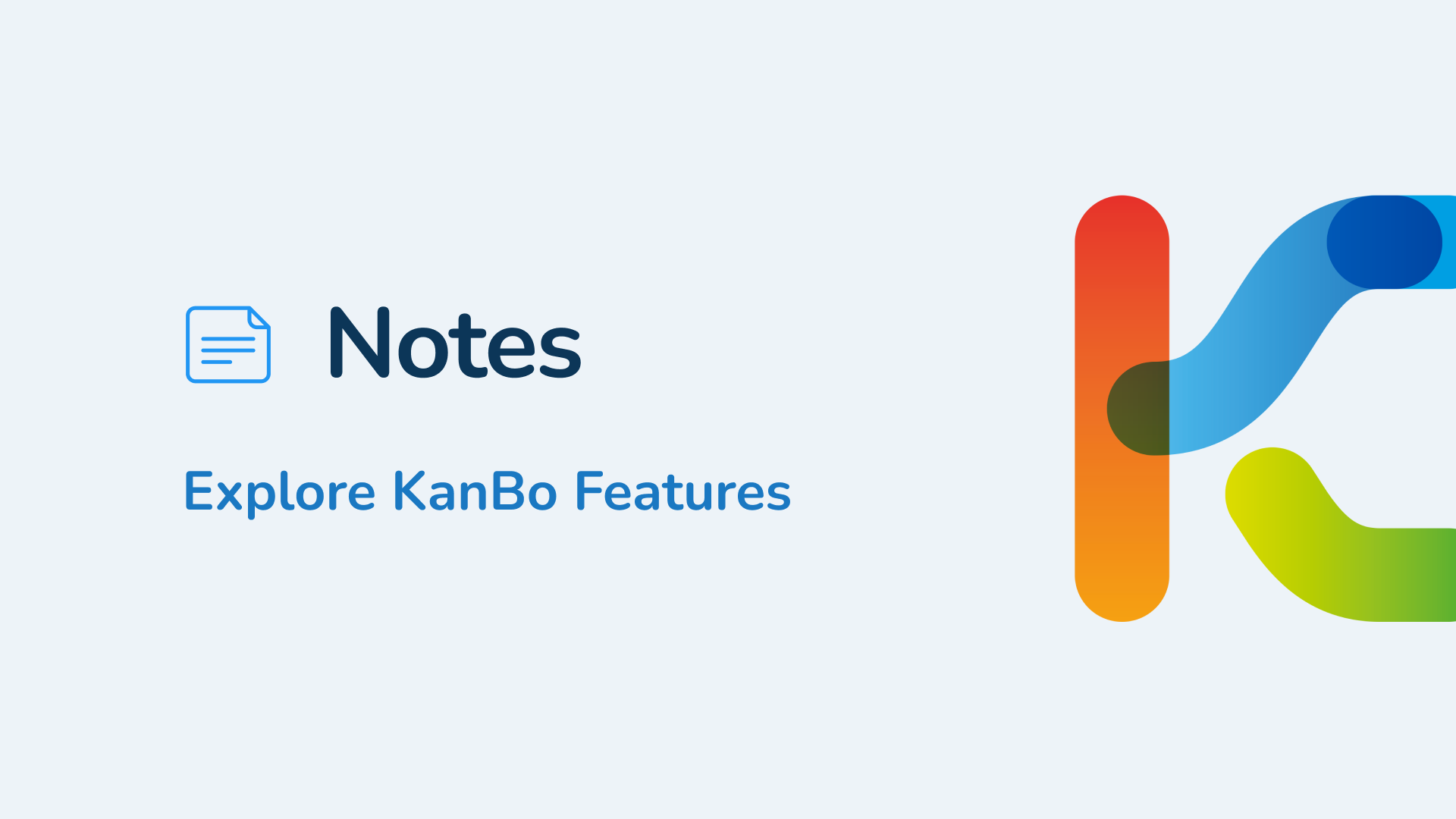
Notes
A note is a vital card element that allows users to store information, provide additional details, or give instructions.

Card grouping
Card grouping is a way of organizing cards. This feature allows space users to categorize cards based on various criteria.

Documents
Cards contain all the information necessary to complete the task. Therefore, you can also attach files to cards.

To-do List
A to-do list is one of the card elements. It contains items with checkboxes that allow users to check off completed tasks.

Card Members
Card members are KanBo users assigned to a specific card. One of them is responsible for completing the card.

KanBo Hierarchy
KanBo is a work coordination platform with a structured model consisting of workspaces, spaces and cards.

Kanban Swimlanes
Kanban Swimlanes are the additional horizontal divisions within a Kanban view that represents card grouping.

Bulk Actions
Bulk Actions allow you to perform an action on multiple cards at once. You can change their status, archive, or delete in an instant.

Microsoft Teams Integration
Integrating KanBo with Teams combines the capabilities of KanBo with the communication features of Teams.

Mirror Cards
Mirror Cards allow you to share and manage the same task across multiple KanBo spaces—without duplicating anything.
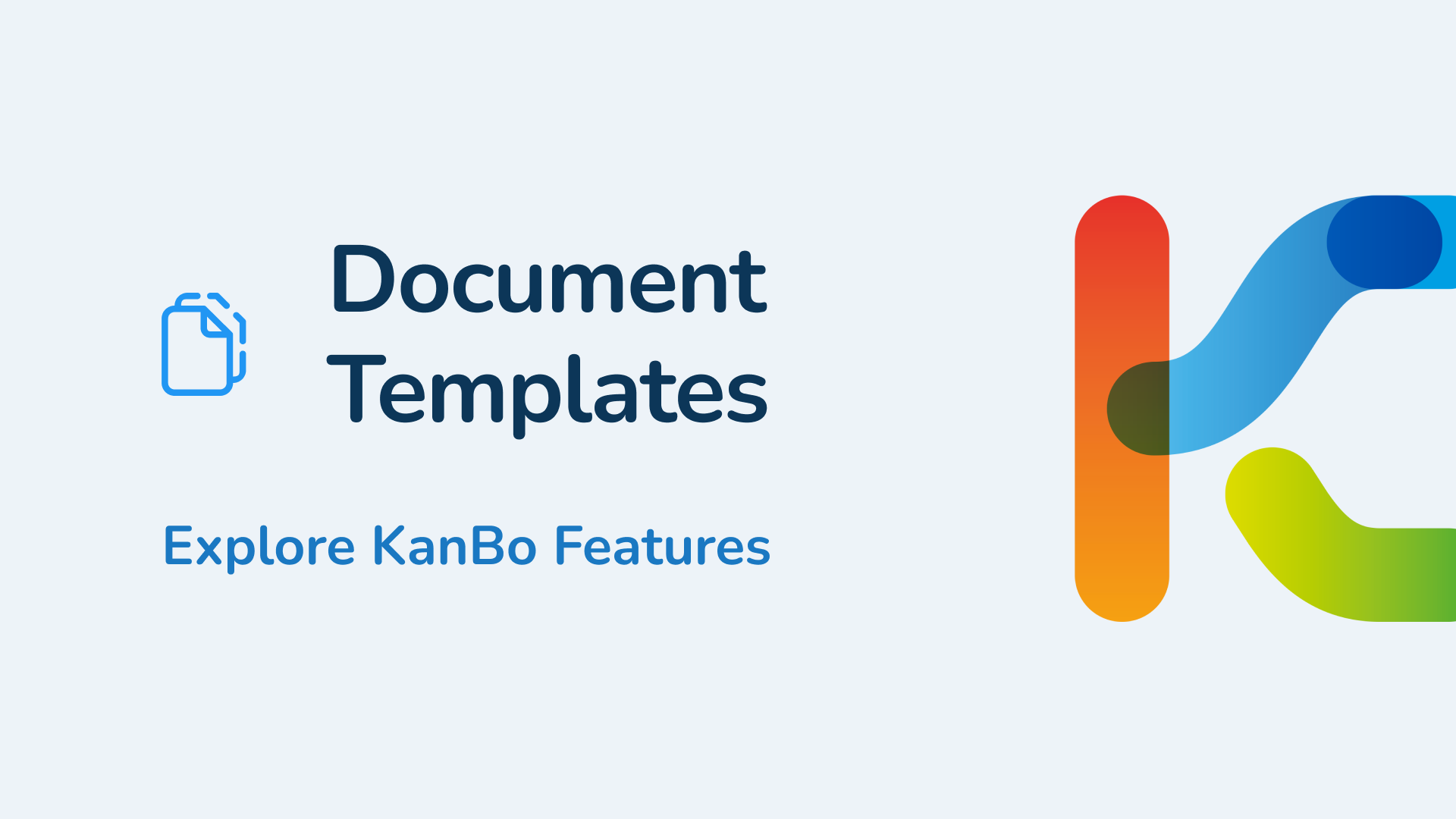
Document Templates
Learn how to link template files to KanBo, access them directly within cards, and create new documents with just a few clicks.

Card Templates
Discover how to save time by duplicating recurring tasks and automate folder creation with card templates.

Space Templates
Space templates can give you a ready-made project setup including tasks, documents, and workflows.

Card Blockers
Learn how to communicate obstacles on tasks using global and local blockers in KanBo.

Workspace Dashboard
See the purpose of workspaces, what you can find inside them, and how they help teams structure their projects.
